What are the key steps to creating epic, results-oriented paid social media campaigns? Whether you want to improve brand awareness or find more customers for your products and services, social media is a great place to advertise.
Social ads can be hyper targeted, customers can interact with them, and you can easily adjust and adapt them based on data to make them more effective. Social networks will even reward you – with lower costs and higher reach – for getting people to engage with your ads.
We’ve talked about the strengths of paid social media advertising, and we’ve covered the many paid social ad formats available to use. We’ve even delved into the question of whether organic vs paid social media is better for your business, and shared some tips on how to beat the almighty social media ad algorithm.
Now, it’s time to talk campaign strategy.
How do I plan an effective paid social media campaign?
A paid social media campaign is a series of ads designed and scheduled to maximize your social media advertising results in achieving a certain goal or objective. Ads can include sponsored posts, search or display ads, static, video or interactive social media ads with paid budget behind them.
A strategy is vital for planning how these will appear, in what order, on which social media platforms and to what targeted audience.
Follow these 10 steps to nail your paid social strategy and create a killer social media ad campaign:
1. Start with your objective.
When you start building paid ads with Facebook Ad Manager or LinkedIn Campaign Manager, the first thing you’re asked is: what is your objective. The choice you make will affect your ad options, so choose carefully.
On Facebook, for example, there are three objectives categories. They represent the stages that a customer is expected to pass through from being completely unaware of your brand, to being a loyal, repeat customer. It’s called the customer journey. Campaigns can focus on one stage of the journey, or make use of all three.
You’ll typically find these categories and stages referred to as Top of Funnel awareness objectives, Middle of Funnel consideration objectives and Bottom of Funnel conversion objectives. Together, they make up the ‘full marketing funnel’:
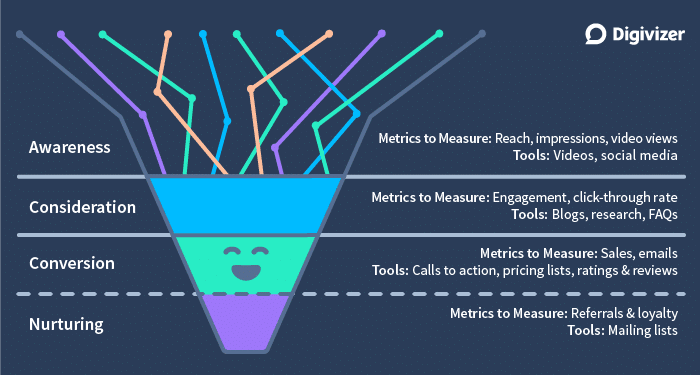
Top of Funnel (Tofu) – Awareness
Objectives usually target reach, views or impressions, aiming to generate interest in your product or service.
Middle of Funnel (Mofu) – Consideration
Objectives usually centre around engagement or interaction (traffic, app installs, video views lead gen), aiming to seduce customers into searching for more information.
Bottom of Funnel (Bofu) – Conversion
Objectives are about getting prospects to buy, purchase or sign up (sales, demos, sign-ups, store visits) and a common CTA? ‘Buy now’ or ‘Contact Us’.
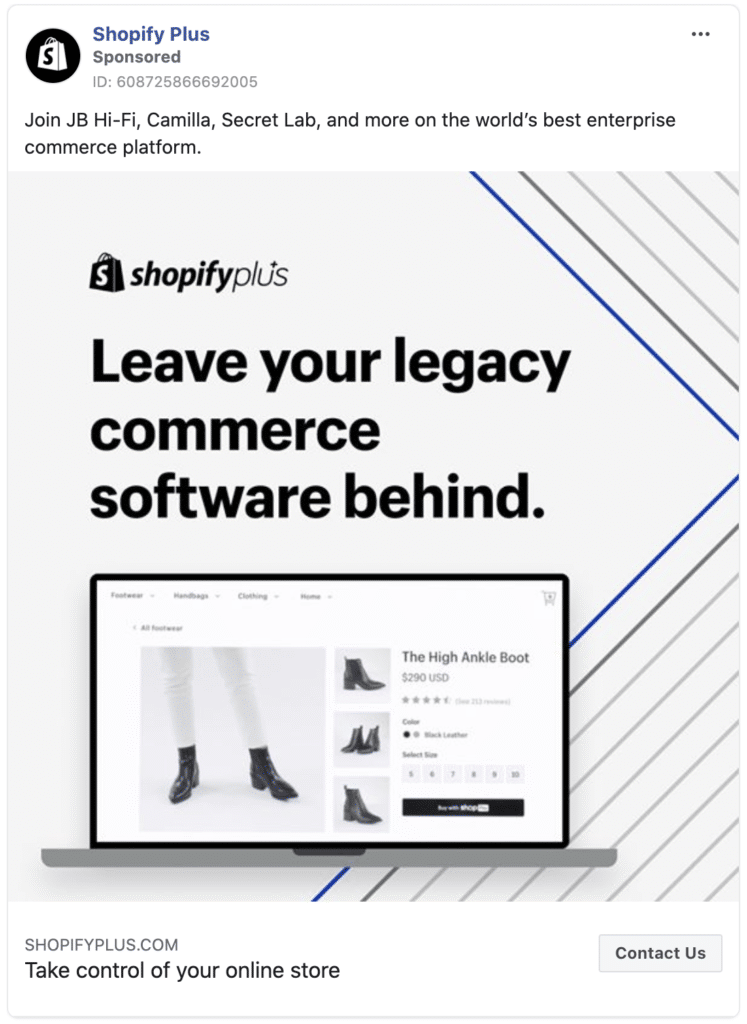
2. Know your audience – in detail.
Advertising that targets everybody is called “spray and pray”. Like spraying an ad up on a billboard and praying a customer sees it walking past on the street. It’s possible to spray and pray social ads, but it’s very expensive. By narrowing down your target audience, you’re able to be much smarter with your budget.
Every product or service has ideal customers. Advertisers often build and study the ‘personas’ of ideal customers in extreme detail to better understand who and how to target their products or services.
A persona can be as specific as you like and you can have as many as you need. Sarah, 21, inner-city job, lives with her parents, loves Sephora, broke her phone last week, drives a Kia, is frustrated by her commute.
You can just imagine a company targeting their products directly at ‘Sarah’, in the hopes that relevant messaging breaks through to people similar to her. Just like Marketing Mary, pictured below.
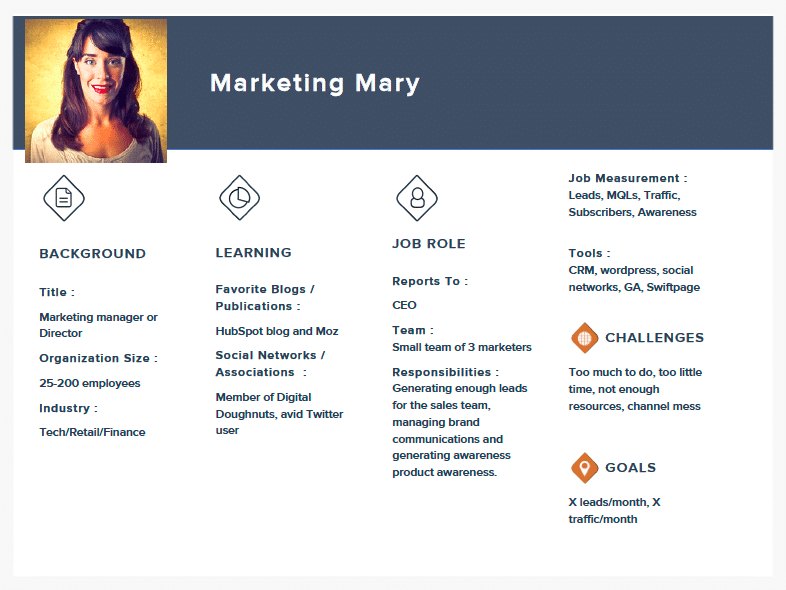
Here’s a quick guide to creating a good user persona. Using surveys or interviews of real users or customers of your product or service, answer these questions:
- Who are they? (name, background, job, responsibilities)
- What do they want? (hopes & main problems to solve)
- What are their main challenges to solving their problems? (time, resources, money?)
Then analyze the results to create some general personas and some specific personas. Start small and base them on real people. Keep an open mind! And pin the personas up so everyone in your marketing & advertising teams can see them as they’re crafting content, messages, and advertising and targeting strategies.
For more, here’s a deeper dive into creating marketing personas.
3. Pick the right social media platform(s).
Once you know your objective and your audience, you’ll be able to choose the right social media network for your marketing campaign.
The reason so many guides focus on Facebook is that Facebook has a wide range of both objectives and audience demographics. But your campaign could play better on LinkedIn, Instagram or YouTube, or even traverse multiple platforms if you know your audience is there.
When you’re choosing the right platform for your campaign, you’ll want to research each option carefully, but the right choice should soon become obvious with your objective and audience front of mind. Here’s your quick guide to audience demographics on the major social network:
| Large number of users across all age demographics | Large audience of 18-34 year olds | 80% of users under 50 majority male and tech-interested | Strong in targeting based on professional work life |
| Strong in specific audience targeting & many ad format options | Strong in mobile-first rapid consumption of content | Strong in real-time relevance & hashtags that represent conversation topics | More than half of users are male with almost a third in senior-level positions |
| Great place for e-commerce businesses, small & local businesses | Great for image or video-friendly products or services | Interesting option of paid promotion of specific accounts | Great for Business-to-Business marketing & advertising and job-based lead generation |
4. Decide who you’re targeting.
Once you’ve decided which social platforms to use in your ad campaign, you can explore the detailed audience targeting options available to you on that platform. Why is targeting so important? Because people click on or care about your ads when they are relevant. Targeting and retargeting help your ads find relevant audiences.
On Facebook, for example, you can target audiences based on their…
- Interests
- Gender
- Relationship Status
- Educational Status
- Age
- Location
- Language
On LinkedIn, your ads can target LinkedIn users based on their…
- Company size
- Industries
- Function
- Seniority
- Continents
- Countries
- State/province
- City
Different social media networks have different options. So make sure you’ve chosen the right platform before you go any further!
Hubspot recommends making at least eight touch points with each prospect; Salesforce says 6-8 touchpoints is the magic requirement to qualify a lead.
We – and Hubspot – have found it can take up to 8 “touchpoints” (with a variety of different ad types, messaging, copy and creative across digital channels) to convert a customer to buy something, and it’s best to have a mix of touchpoint types, like ads, blogs and outreach messages.
In B2C, it’s usually no more than 3 paid touchpoints (influenced by the budget of course).
Regardless, you definitely want to have all your targeting and retargeting tools in place before running ads or generating content – it basically removes the possibility that someone might never see your ads again.
5. Put your retargeting tools in place.
Before you launch any ads, also make sure your retargeting infrastructure is in place. That extends to setting up and implementing:
- Facebook or LinkedIn tracking pixels
- LinkedIn Insight Tags
- Google Analytics tracking
- and more.
Basically every form of social media has its own form of retargeting or tracking tool and tags, so be sure to look up your chosen social media network and your industry standards to make sure you have the best infrastructure in place.
Implementing a pixel sounds complex, but we promise it’s not. There are some great YouTube videos for implementing pixels and blogs about pixels that can walk you through the process.
But it’s vital that you set these up before you run any ads. If you’ve already run social ads and you haven’t set this up yet, don’t despair. The best time is today!
Now why is retargeting so important? Say a potential customer clicks on your ad. As soon as they land on your webpage with the Facebook tracking pixel active, the pixel matches them to their Facebook account. You can then retarget these people with an ad the next time they’re on Facebook.
With “Lookalike Audiences”, another targeting option, Facebook can even extrapolate from this pool of people who have already shown interest in your webpage to find other people with similar qualities and interests who might also be interested.
Retargeting campaigns are a great use of social media ads. Customers often feel like a certain ad or brand is following them all around the internet. That’s retargeting in action.
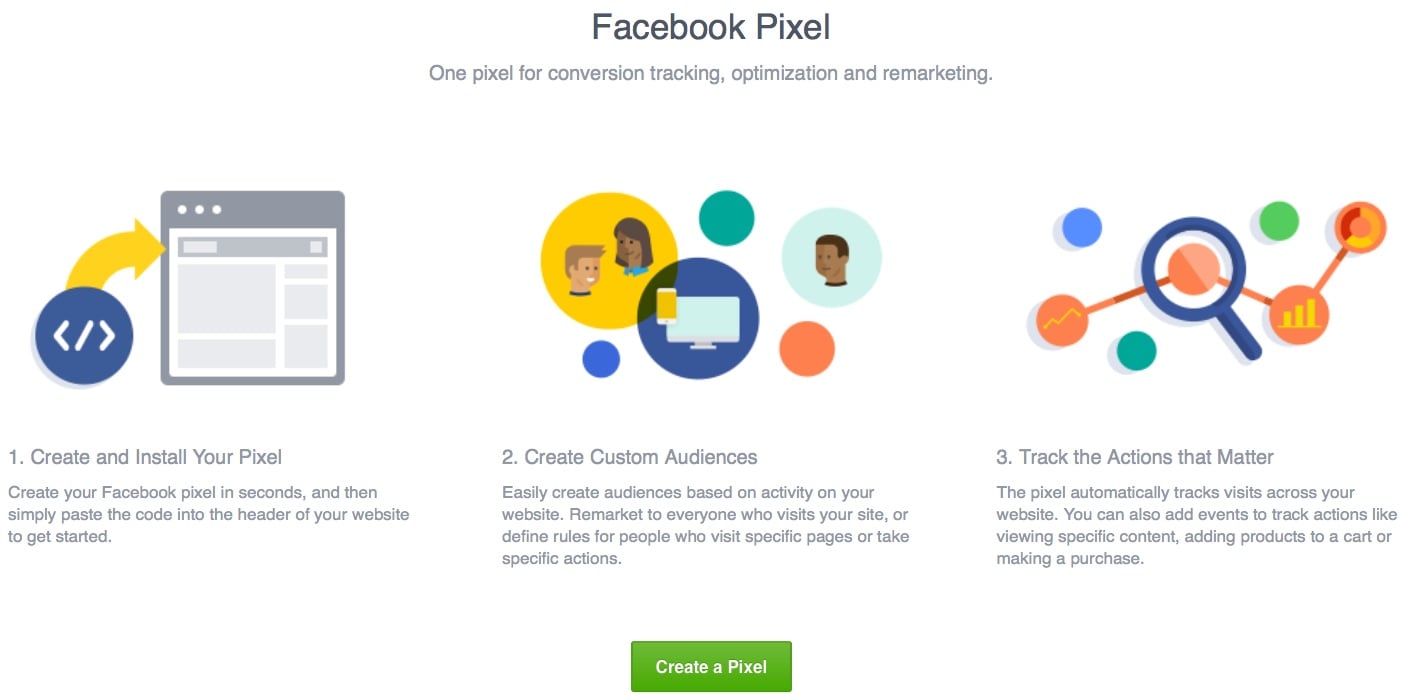
6. Choose the best ad format(s).
A social media marketing campaign incorporates multiple ads aimed at the same goal. That means you can choose multiple social media ad formats to help reach your objective.
Each type of ad has a different strength and you’ll want to choose the right one, or combination of formats, to drive strong results for your paid campaign.
If your product is visually appealing, consider creating content for image and video ads. If you’re selling products, you can’t go past carousels and collections alongside image or ‘static’ ads and video ads.
Carousels can also be effective for lead generation alongside actual lead generation form ads. And what about Facebook’s “Experience” ads? They already combine images and videos to give people an in-depth immersive experience. Use those images and videos in multiple ads to get the most out of them!
Your campaign should have one key objective. That doesn’t mean you’re locked in to one type of ad.
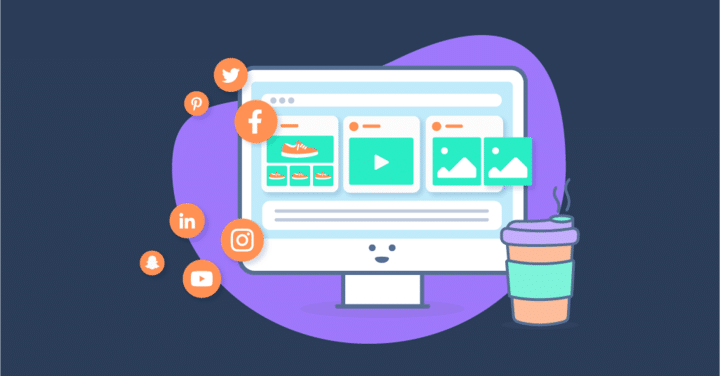
7. Create your campaign content.
Think about your ads. Now that you know what ad formats you want to use in your campaign, you have to nail down your copy, your photos, your video.
Ideally, you’re going to run an ad campaign with retargeting. That means you can stretch your wings with multiple ads. You can incorporate ads, organic social media posts, free social media like reviews & word-of-mouth, blogs posts, influencer marketing, share content from other sources, across many social channels…
But that’s a lot! So let’s get back to one single paid social media campaign.
Is the same ad about the new chicken burger at McDonalds going to appeal to 21-year-old inner city worker Sarah and 39-year-old single dad Peter? Maybe. Maybe not. In an awareness campaign, for example, you can deploy ads for both targeting groups and track the results at both granular and broad levels.
You can also use A/B testing once the ads are live to figure out the best version of every ad – the best creative, the best headline, and so on.
But before the ads can go live, you need to make them! So start creating content!
8. Set your budget.
Once you’ve chosen your objective and social media platform, you’ll be able to research whether there’s a minimum ad budget you’re required to spend. This minimum amount could be per day, per click or per impression.
You can also research what the average advertising cost will be. It’s worth looking at this from both angles – if you have $2,000 to spend on your campaign this month, you can work out how many clicks you can expect, on average; if you want 50,000 views on your new video, you can work out how much you’ll need to spend to get that – again, on average.
Advertising on social media is an auction. You bid for the best advertising positions on peoples’ social media feeds, on pages and in Stories. If you win the auction, you then pay that amount for each ensuing click, view, like, impression, message open, app install, etc.
For Facebook campaigns, set a lifetime budget for the duration of the campaign. Most beginners should leave the bidding set to “Optimize for Website Clicks.”
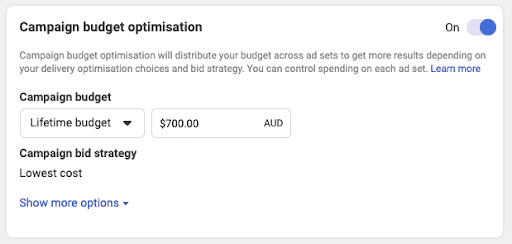
You can also name your ad set at this stage, which is helpful if you want to differentiate ad sets with different creative or audience lists in the same campaign (i.e. leading to the same landing page).
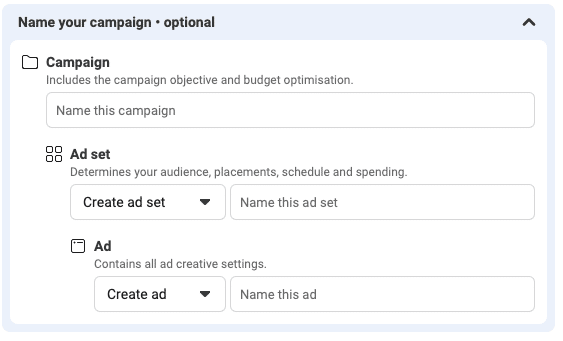
A strong naming structure will always help you every time you log in to start analyzing and optimizing! Here’s an example of how to keep track of your many active ad campaigns:
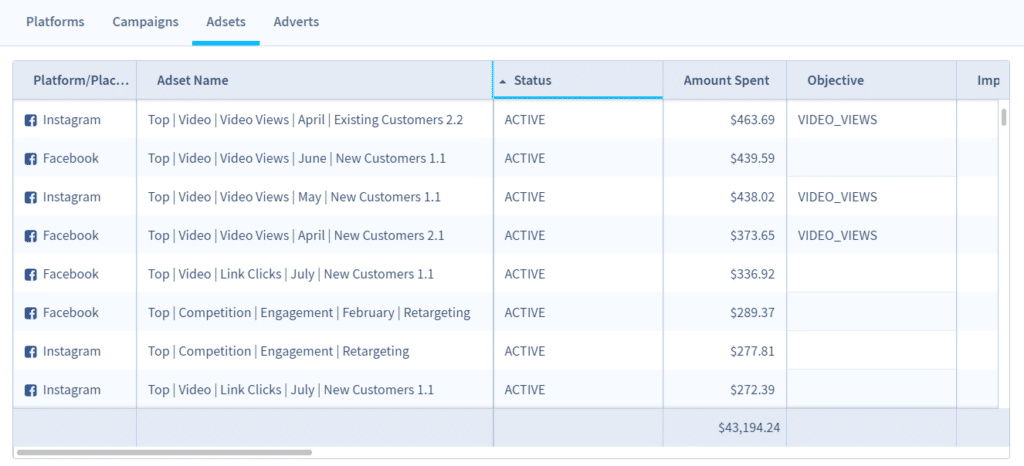
You can have limited success with small budgets, especially if you’re optimizing well. But generally, more money means more reach, and more reach means more possible actions on your ads.
To run a good social media campaign, you’re going to want to have a budget of anywhere from $10 – $30 a day at the start – meaning $300 to $900 a month or more.
This starting budget should help you get an understanding of your business’ average cost-per-lead (CPL) or cost-per-acquisition (CPA). Once you know this, we recommend your daily budget should be four or five times your CPL/CPA.
Social Media Advertising Costs
| Social Media Platform | Average Advertising Cost (CPM) |
|---|---|
| $7.19 per 1000 impressions | |
| $7.91 per 1000 impressions | |
| YouTube | $9.68 per 1000 impressions |
| $6.59 per 1000 impressions | |
| $6.46 per 1000 impressions | |
| $30.00 per 1000 impressions |
9. Create your ads and implement.
Build your ads and press go!
For more practical, step-by-step guides on building ads on each of the big 4 platforms:
Get creative. Tell stories. And in the same vein, be strategic about your campaign. You should be able to map out your ads and your organic content to a social media content calendar, ensuring that all messages are coherent and aimed at the right goals.
10. Optimize.
Now the real work begins. This is the end of the list, but the start of your campaign! It’s time to gather your results, conduct a social media audit and optimize to get better results.
There are a lot of factors that can influence the success of your ads.
Seasonality, world events, time of day, competition entering and exiting the market, effective creative, social network changes, audience targeting, and of course, budget – these things can all cause fluctuation in your perceived Cost-per-Click (CPC) or any other metric you’re watching for specific results.
Some complex campaigns on Facebook might require hours of daily work inspecting variables and projecting calculations to find the right mix of ads to run to the right people. Facebook Ad Manager offers a view of Performance, Demographics, Placement and Delivery insights:
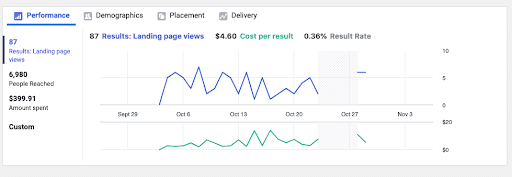
LinkedIn ads trend expensive and therefore often require careful adjustment to achieve lower costs. Here’s a snapshot of useful Demographic Performance Insights available in LinkedIn’s Campaign Manager.
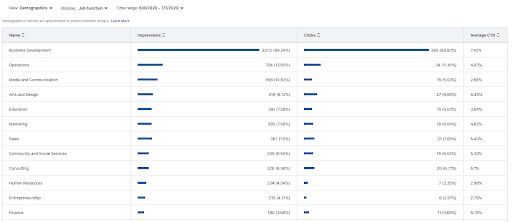
Other platforms like Reddit or YouTube can be a bit quieter in terms of active management, taking longer to show trends in results.
There are now auto-optimization options if you don’t feel comfortable adjusting targeting yourself. But there are also a load of great guides, tools and people available to teach you what to look for and how to optimize your campaigns manually for significant savings and better results.
Social platforms give you basic tools for paid social insights but to sort your paid activity by platform, campaign, adset, right down to individual ad you need a more powerful analytics platform.
To see apples-to-apples comparisons of what drives best cost-per-outcome, use a tool like Digivizer for a complete picture of your paid campaign performance.
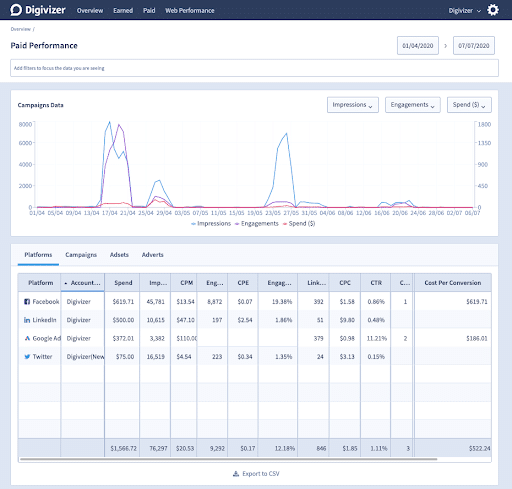
Social media advertising is a fast-paced, pay-to-play world.
We hope you found this article useful. Bookmark it for later or share with your colleagues for your 10-step guide to planning and executing an awesome paid social media campaign.
Or sign up for free today to get the insights you need to win on social media. Whether you leverage our real-time insights platform on its own, or add our leading agency services, you’re empowered to choose your own path to success. Be powered by the Digivizer Advantage.


