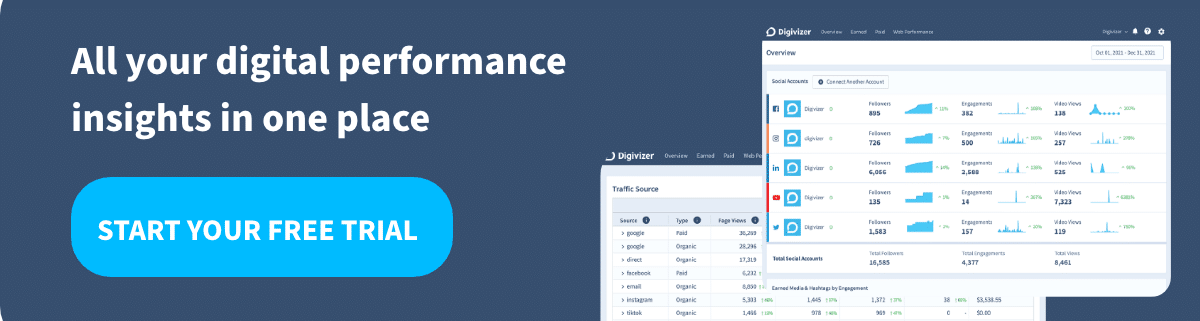When you’re advertising, there are subtle factors at play affecting how your ads are ranked, which in turn affects how much they cost. With Google Ads, for example, your ads have a Quality Score, while Facebook ads talk more about Quality Ranking. Examining both these measures will help you improve the cost-effectiveness of your paid advertising and get the most out of your ads.
Find and assess your score and ranking
The first step to improving is finding and assessing your current score and ranking. Here’s how to find it on Google Ads:
- Sign in to your Google Ads account.
- Select the relevant campaign and ad group.
- Click on the Keywords tab.
- Click the icon in the Status column next to a keyword. The second section will indicate the keyword’s Quality Score.
The Quality Score on Google Ads is a measure of 1 to 10 of how ‘good’ your ads are (10 being the best). A higher Quality Score raises your ad rank and lowers your CPC (cost-per-click). If your ad achieves a higher than expected Click-Through Rate (CTR) and your audience stays on the landing page (low bounce/exit), its Quality Score increases. The best way to improve your Quality Score is by creating ads and landing pages that are super relevant to the audiences you are targeting.
Not currently advertising on Google Ads? Your business may be missing out.
To find your ads’ Quality Rankings on Facebook, you have to look at your “Ad Relevance Diagnostics”, where Facebook will tell you why your ads didn’t perform as well as expected. Ads with lower quality rankings cost more, so this is something you want to watch! Facebook says to produce high-quality ads, you should make sure they are useful, relevant to their target audience, eye-catching, and avoid these common pitfalls. They also suggest you refresh your ads on a regular basis so they don’t get stale and repetitive to your audience.
Once you have your current scores, you can make better decisions about what to do next.
Find the opportunities in your keywords and target audience
If your current ads aren’t delivering as well as you hoped, it’s a good idea to dive into the deeper reaches of keyword strategy (this resource on SEO is a great place to start). This is where you’ll find tactics like using long-tail keywords to capture more specific, high-intent audiences that have less competition. There are also negative keywords, which you can use to block traffic that is unlikely to convert. Both of these tactics should improve your click-through rate and Quality Score, resulting in more cost-efficient clicks.
Also, look at your keyword match types in Google Ads. To make the most of your budget, test keywords with broad and phrase match types to see where your traffic is coming from. Only set high-traffic, high-conversion keywords to exact match.

When you start with a small collection of researched keywords, watch your analytics, and build steadily based on what works, you’ll naturally grow a better understanding of what your audience is looking for. This can further inform your ad strategy on other platforms, as well as your SEO and content strategy on your website since your ads and website should reflect each other closely.
Understanding manual versus automated bidding
When you’re starting out with paid advertising, social media and search ad platforms both offer you the option to automate your bidding strategy. Automation can help pause high-cost ads and stop campaigns when they reach a budget threshold, and even reassign budgets to push high-performing ads even further. Automation like this on Google Ads needs data to learn what the desired outcome is, however, meaning you should start with manual bidding, prioritising spend on ads that are converting.

Social media ad platforms generally allow you to set a daily budget for your campaigns, after which ads will be paused until the next day. You may also be able to set lifetime budgets for your campaigns, maximum CPA or maximum bids that you’re comfortable with (cost cap and bid cap), and minimum ROAS (return on ad spend).
When you’re looking to invest in tactics and strategies that will improve the performance of your search and social media ads (find out which is better for your business), you need to know every factor that affects that performance. That’s why you need to know about Quality Scores, your best (and worst) keywords, and how to maximize manual and automated bidding.
But knowing these things exist is only half the battle. Once you know about them, you need to watch these metrics as you start applying changes and tweaks, so you can tell what’s working and what’s not. We’re huge fans of using data to chart the best course of action at Digivizer, which is why we’ve made it possible for you to connect all your search, social and website performance data into your own personal analytics dashboard. Digivizer is there to help you win.
Book a demo with our strategists to get a personalized walkthrough of how Digivizer can help you win on your paid advertising campaigns or get started today with a free 30-day trial, no credit card required!