Twitter has jumped on a popular trend, releasing a feature called “Fleets” for users worldwide. It looks a whole lot like Stories on Instagram, Facebook, LinkedIn and of course, Snapchat. “Fleets” stands for “fleeting tweets” – tweets you don’t want to be permanent.
Fleets are great for Twitter users who want another avenue to talk to their followers. They’re ideal for businesses who may already be succeeding with social media Stories elsewhere. Keen to share your brand story or some behind-the-scenes content? Fleet it! Want to get more comfortable on Twitter without leaving permanent content on your profile? That’s what Fleets are for.
What are Twitter Fleets?
Twitter “Fleets” are a new feature on the Twitter app that allows users to share tweets, text, images and videos that disappear from view after 24 hours. You’ll find your Fleets, and the Fleets of people you follow, at the top of your home timeline on the Twitter app in little circles.
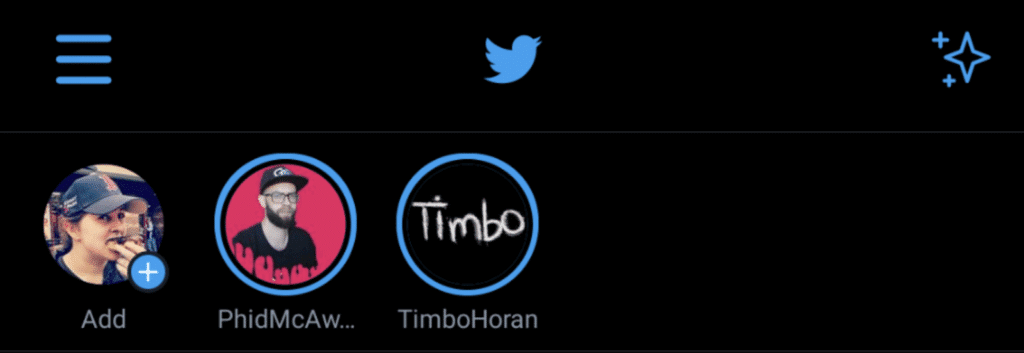
It’s worth noting that only your followers can see your Fleets on their timeline. Everyone else has to hunt them down on your profile page. That makes Fleets more private than tweeting publicly, but less private than having a locked account. It’s a nice middle ground for people to engage with their followers on Twitter rather than the entire ‘Twittersphere’.
Here’s some of the things you can do with Fleets. You can:
- Fleet text, photos or videos (much like Instagram Stories or even LinkedIn Stories)
- Share a tweet in a Fleet by tapping the “Share” icon at the bottom of a particular tweet, then tap “Share in a Fleet”
- Customize Fleets with backgrounds, gifs, text and emojis
- Add alternative text to your Fleets for improved accessibility
Stickers and live broadcasting will be added to Fleets in the future. There’s no word about including music, or an archive feature to allow you to keep your Fleets for later (though there was a bug that allowed users to view their Fleets via unique URLs even after their expiry). These are Story features offered on other social media platforms.
How to Use Twitter Fleets to Market Your Business
Twitter wants to encourage more users to be comfortable sharing on the platform. That’s everyone from individual users to businesses. Some of the top benefits of Fleets for business include the opportunity to share a lot of content without annoying followers (or getting lost in the chaos of Twitter), and staying top-of-feed and top-of-mind.
“Because they disappear from view after a day, Fleets helped people feel more comfortable sharing personal and casual thoughts, opinions, and feelings,” Twitter says in a recent blog post. “These are early findings from our tests and we’re excited to learn more about how Fleets are used by you.”

More content
The fleeting nature of Fleets, with them disappearing after 24 hours, means that even if you have a small business and not a lot of resources, you can share a lot more content with your followers, a lot more regularly.
Think about Fleets for sneak peaks, flash sales, upcoming events, opinions, trends, polls, and behind the scenes videos and photos!
Since the Fleets vanish so fast, there’s no risk of cluttering up your public Twitter feed with casual content. You can test out lots of content on Fleets to see what your followers like the best, then turn that into your public posts!
Top of the feed
Twitter is the platform for staying up-to-date with news and events. Fleets will be the perfect place for live-tweeting your business’ next big event, webinar, sale or announcement.
Because your Fleets icon remains at the top of your followers’ Twitter feeds, you can stay top-of-feed, top-of-mind. You can even be smart about your content by sharing similar things to your Fleets as you do your Instagram, Facebook and LinkedIn Stories.
Hopefully this means your important announcements won’t get lost in the 500 million tweets sent each day.
How to make Twitter Fleets
- Open the Twitter app.
- Tap your profile picture in the top left of your app, the picture with the plus sign (+) next to it, labelled “Add”.
- Change the slider at the bottom of the frame to choose your Fleet base style. You can choose between Text, Gallery (to share a photo from your camera roll), Capture (to take a photo) or Video (to take a video).
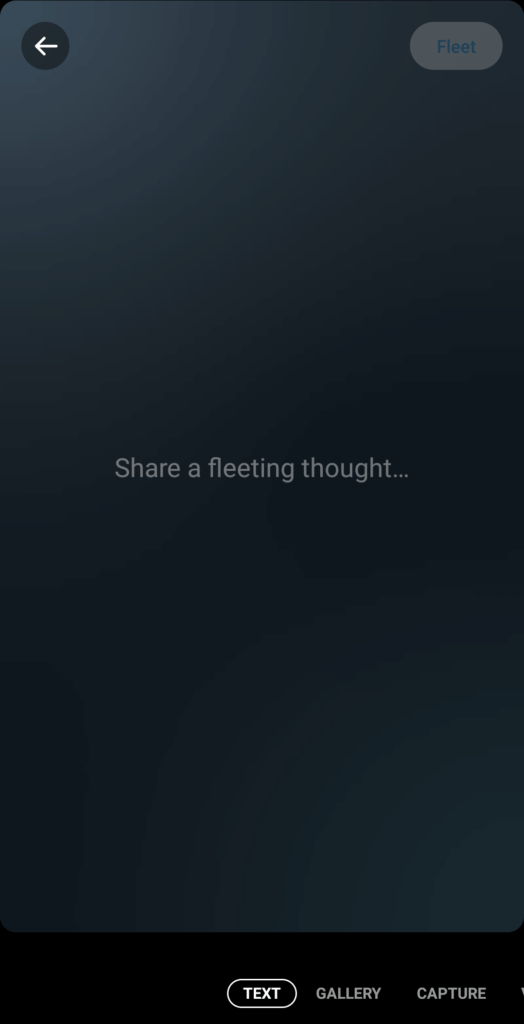
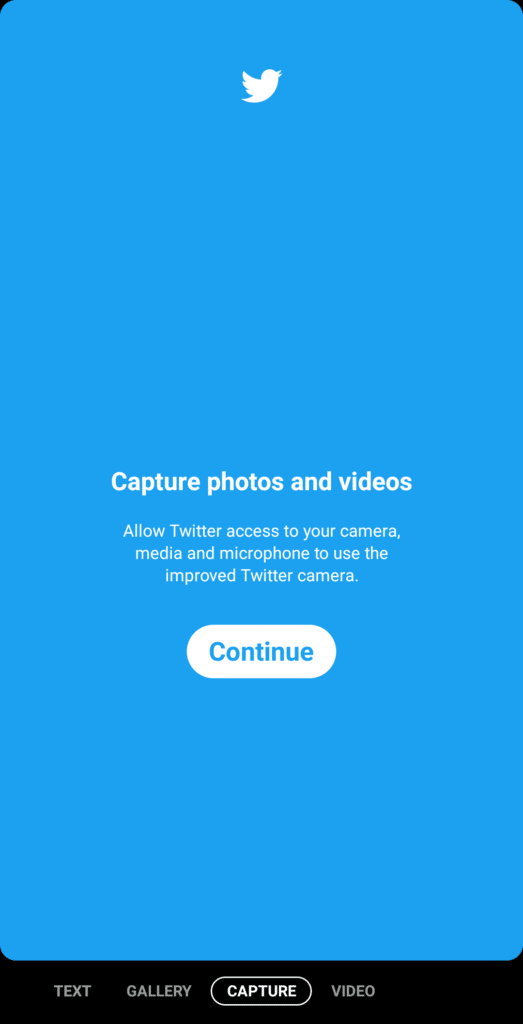
- Alternatively, to share a Fleet based around a tweet, tap the “Share” icon underneath a particular tweet and then tap “Share in a Fleet”.
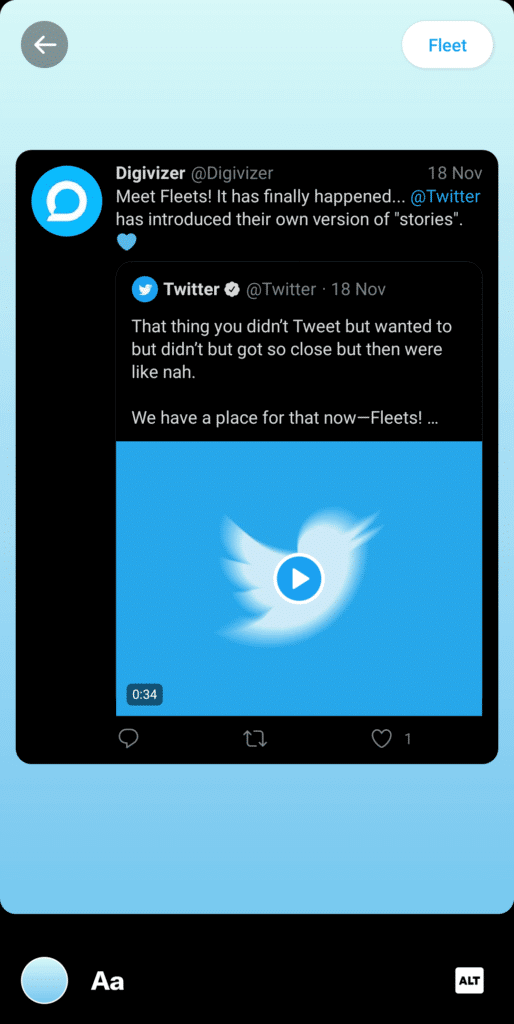
- Change the background colour, add text, gifs and emojis to your Fleet. We’ve noticed the trash icon at the bottom of the creator is a little touchy, almost magnetically pulling things into it, so be careful if you’re moving elements around at the bottom of the Fleet!
- Hit “ALT” in the bottom right corner to add alternative text describing the visuals in your Fleet. This helps with accessibility for people using screen readers to browse Fleets and Twitter.
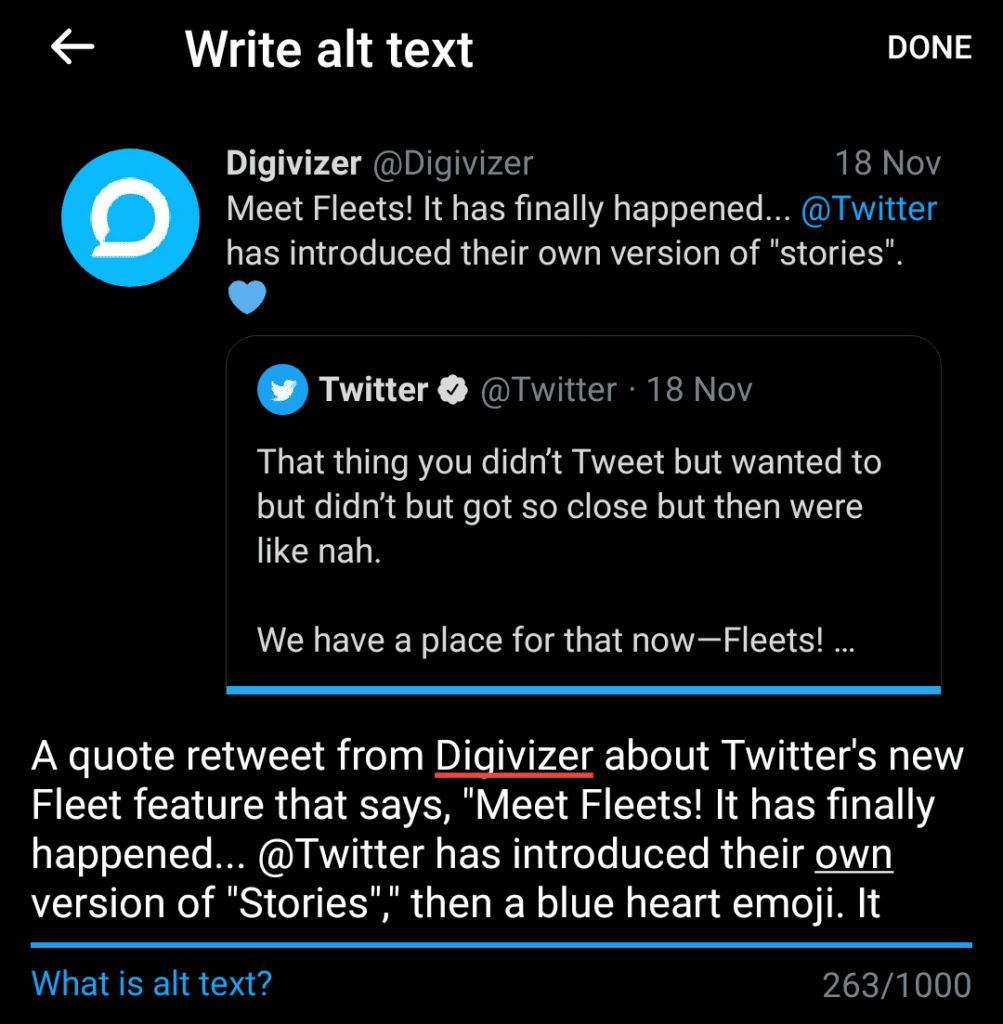
- Hit the blue “Fleet” button in the top right and you’re done!
- If you’d like to add a second image or video to your Fleet, tap the blue-and-white camera icon in the top left where your picture was before. Then go back to Step 3 and repeat!
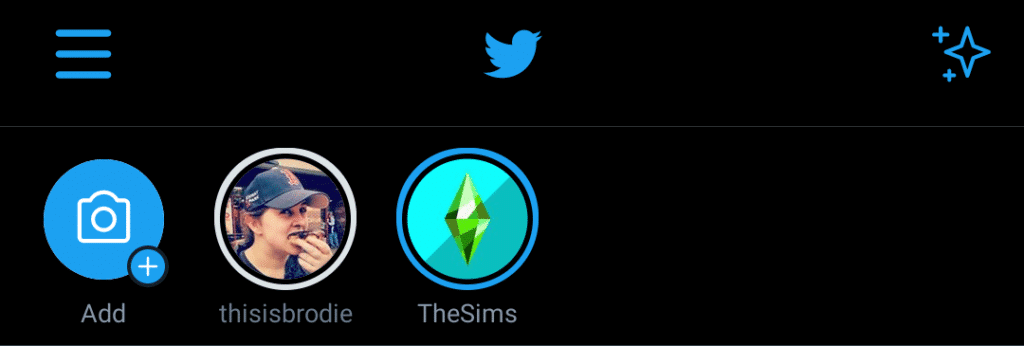
- You can also Tweet your Fleet if you want to share it to your Twitter feed. Just tap the little down arrow on the top right hand side of your Fleet, then tap “Tweet this”. This is also where you delete Fleets.
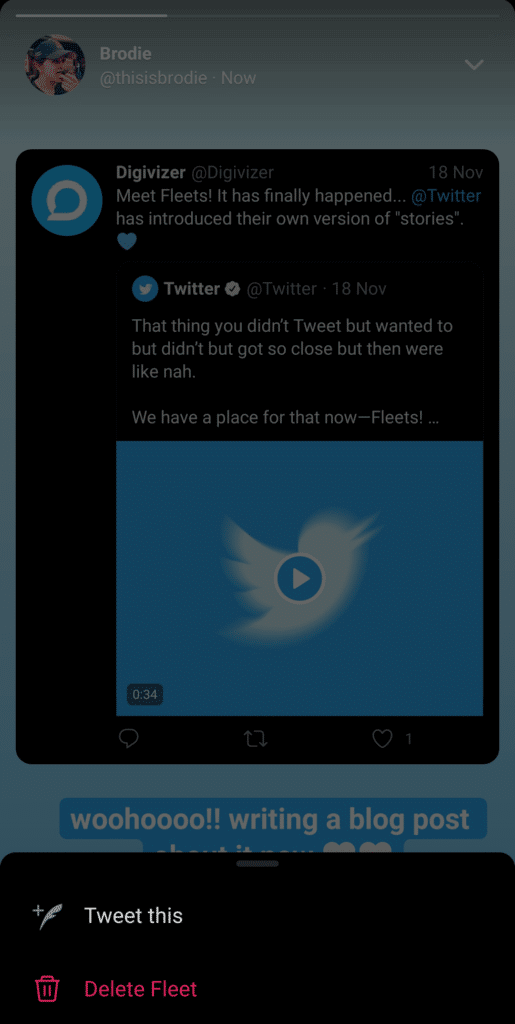
Who can see your Twitter Fleets?
While Fleets are meant for your followers, all users can view your Fleets from your profile by tapping on your profile photo if you have a public profile. If you protect your Tweets, your Fleets will also be protected.
You can see anyone who views your Fleets, including accounts with protected Tweets. To find this information, click into your Fleet and tap the “Seen By” text at the bottom.
You won’t be notified if your Fleets are reposted, or if your tweets are shared in Fleets. However, this is something Twitter might be working on for the future, if only to prevent users from being harrassed.
What kind of metrics are important with Twitter Fleets?
Fleets don’t get Retweets or likes. Their most important metrics will probably be Impressions or Reach, followed by Taps (as in people who tap through to see more of your Fleets, rather than exiting). Time will tell as more people use them!
Fleets are also not open to public replies. If you have open DMs, anyone can reply to your Fleets. If you have closed DMs, only people you follow can reply to your Fleets.
We hope you found this guide to the brand new Twitter Fleets useful for marketing your business better on Twitter. We’ll update it as more information and features become available. Bookmark this page, share it with your colleagues and keep checking back for more news. Good luck Fleeting!


